Excel For Mac 2011 Unprotect Sheet Without Password
I am using Excel 2010. I have a WS that I have password protected. I have several macros that will unprotect the WS, do some changes, then re-apply the protection to the WS. All this works well. Wired mouse for mac. My issue is, when I or another user clicks the 'Unprotect Sheet' button, you are not prompted to enter the password to unprotect the WS. THis document will tel you how to unprotect an excel spread sheet without having the password This procedure works in Excel 2010 and earlier but in Excel 2013 this will not work. In case of a password protect worksheet you are unable to Edit the data on the Excel Sheet.
If you set it to TRUE then it allows user to format any Column on a protected worksheet. • AllowFormattingRows: (Optional) This is a Boolean type Input. Default Value is FALSE. If you set it to TRUE then it allows user to format any Row of the protected worksheet. • AllowInsertingColumns: (Optional) This is a Boolean type Input. Default Value is FALSE. If you set it to TRUE then it allows user to insert column in the protected worksheet.
MAC Cosmetics specializes in cruelty-free make-up that allows you to define your unique personality. Visit any counter or maccosmetics.com to receive expert tips, learn about hot new trends and colors, check out pro techniques and purchase easy-to-use products. Promo code for mac 2017.
For Excel document, there are many security features built in that allow you control and protect your important and sensitive data in Workbook from unauthorized reading, editing or modifying. 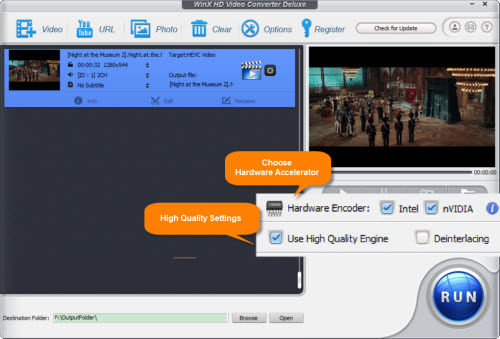 Even select the cells and ranges. You may not clear that securing Workbook data is a tiered process which offers several levels including the file encryption, editing restrictions and printing restrictions. The most common use of encryption is Excel workbook protection (file level), MS Excel uses VBA password to protect confidential and proprietary data in workbook. Canon mp150 driver download for mac. So, if the users could enter the correct password, then he can review the content in the entire workbook.
Even select the cells and ranges. You may not clear that securing Workbook data is a tiered process which offers several levels including the file encryption, editing restrictions and printing restrictions. The most common use of encryption is Excel workbook protection (file level), MS Excel uses VBA password to protect confidential and proprietary data in workbook. Canon mp150 driver download for mac. So, if the users could enter the correct password, then he can review the content in the entire workbook.
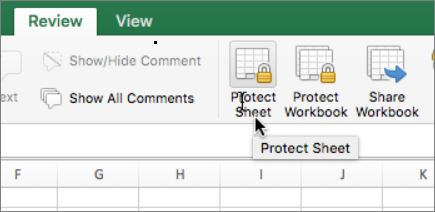
Unprotect Excel Workbook 2016
If someone knows any other way to protect cells in Excel, your comments will be truly appreciated. I thank you for reading and hope to see you on our blog next week.
How To Unprotect Workbook If Forgot Password
• Finally, click the Save button in the Save As dialog. To remove the password protection, repeat the above steps, and delete the password(s) from the Password to open and Password to modify boxes. Then click the Save button to save your workbook. This is how you can protect an Excel sheet and lock the entire workbook from changing or opening. However, sometimes you may not want to go that far and rather lock only certain cells in your sheet. And this is exactly what we are going to discuss in the next article. I thank you for reading and hope to see you on our blog next week.